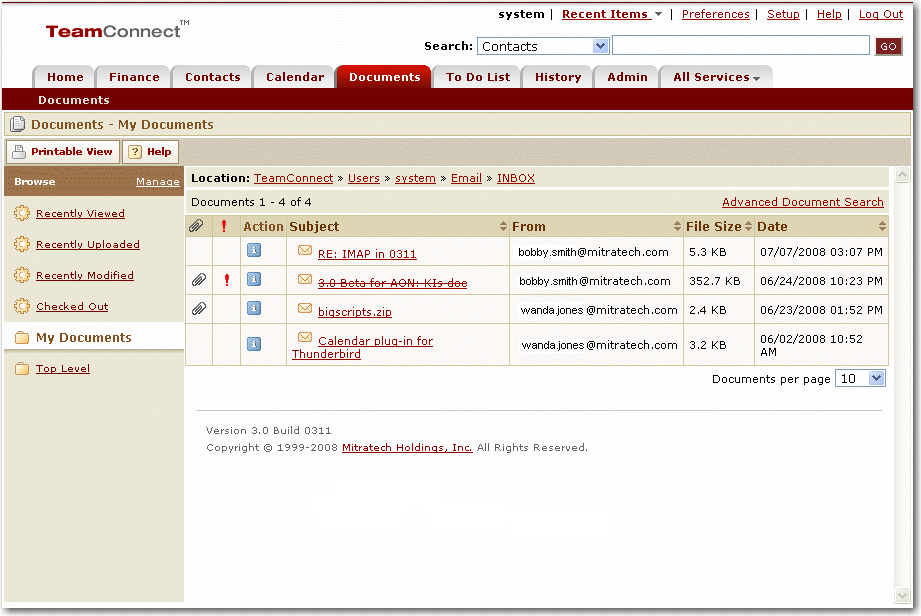Use the Documents tab to access the TeamConnect-IMAP email feature.
Note: In the documents Email (Inbox) folder, you may only view folders you have already created in the client application. Create folders in TeamConnect, which you only want to appear there and not in the client application.
1.Click the Documents tab. 2.Click My Documents in the left pane. The My Documents list page appears.
3.Click the Email folder in the list. The main Email Folder list (inbox) page appears. This page lists the email messages and subfolders in your TeamConnect-IMAP folder, named Email in the My Documents list page.
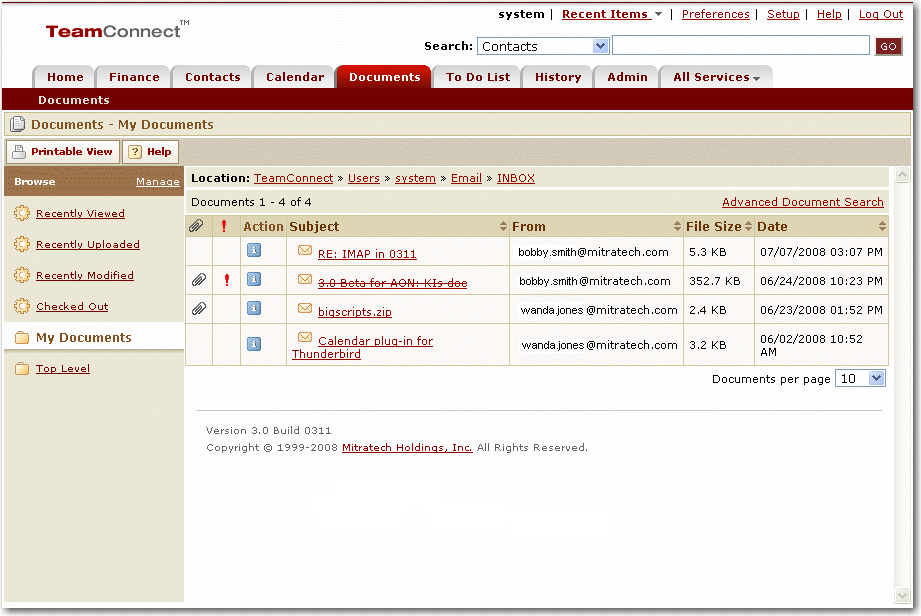 Main Email Folder List Page (Inbox) Outlook shows this folder as your Inbox folder.
For a description of the columns in this page, see the table under Email Folder List Page Columns table.
4.If necessary, you may open subfolders by clicking on their names, if any folders appear in this page. Navigate through Email Folder list pages using the Location bar at the top of each of these pages. For example, if you are in the page with the Location bar labeled TeamConnect > Users > system > Email > INBOX > Assignee, you may open the INBOX folder by clicking on its name. Click system to return to the main Documents folder.
|
Email Folder List Page Column Descriptions
The table below contain the default Email fields. The fields that you see may vary based on your system settings and assigned rights. Field descriptions are listed in alphabetical order and may display in a different order in the application.
Column
|
Description
|
Action
|
Allows you to access additional information about the message.
|
Attachment Indicator (paper clip)
|
Appears when the message has any attachments.
|
Date
|
Displays the date and time the message was sent.
|
From
|
Displays the name and/or email address of the sender.
|
Priority Indicator: ! (exclamation point)
|
Indicates the priority of the message.
|
Size
|
Displays the size of the message in kilobytes (a sortable column).
|
Subject
|
Contains the subject heading of the message. Click this name link to open the message in the TeamConnect email viewer (a sortable column).
|
|