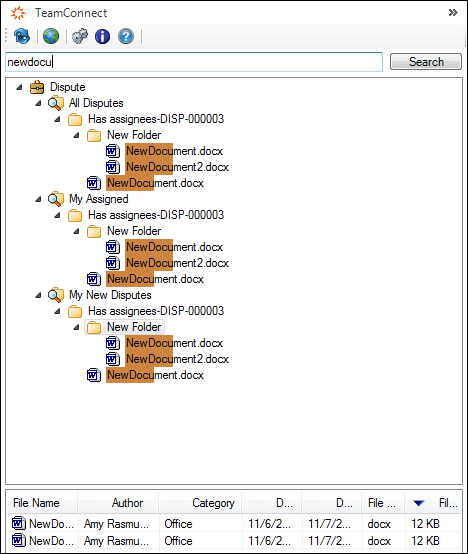Matters can be quickly searched from the TeamConnect plug-in within Outlook, saving users from scrolling through hundreds or thousands of Matter folders. The search bar is always visible when the TeamConnect pane is expanded, and can be used to locate documents by file name, document content, or file type.
Enter your query into the Search text box. As you type, Matters will automatically show up that include the typed information. Click on one of the search results documents and the action is the same as when you interact with documents in the standard TeamConnect document pane. Note: Search results will remain until the text is erased from the Search bar.