
You can choose which projects integrate into Outlook and other Office programs. In addition, you can also determine which search views appear as folders in the folder hierarchy.
Note: To optimize performance, it is best to limit the number of projects included to only those which you are currently working on.
To integrate projects
1.Log in to the TeamConnect instance.
2.Click the Setup link.
3.From the Go to drop-down, select Object Definitions.
4.Select a project.
5.Click the Search Views tab.
6.Select the link for a search view.
7.Under Used for, place a check-mark in the Integration check-box.
8.Click the Save and Close button.
9.Repeat steps 6-7 for each search view folder you want to appear under a project.
10. Repeat steps 4-9 for each project you want to appear in the folder hierarchy.
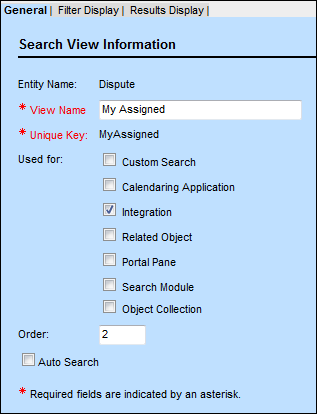
Project Integration View
