
By default, TeamConnect enables documents, appointments, and tasks from TeamConnect to appear in the Outlook plug-in. However, if you do not want one or two of these types of records to appear, you can disable them.
To prevent documents, appointments, or tasks from appearing in Outlook
1.From the TeamConnect pane, click the Settings button.
2.From the Settings window, click the Options tab.
3.Remove the checkmarks from Documents, Tasks, or Appointments if you do not want any of those records to appear in Outlook.
Note: You cannot remove the checkmarks from all three record types.
4.Click Ok.
5.Restart Outlook.
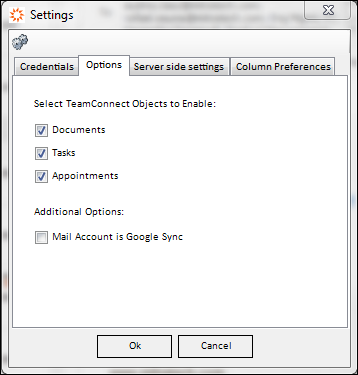
Object View Selection Screen
