
If you use Google mail as your mail server, specify that your mail account is Google mail as part of your settings.
To specify your mail account is Google mail
1.From the TeamConnect pane, click the Settings button.
2.From the Settings window, click the Options tab.
3.Select the Mail Account is Google Sync check-box.
4.Click Ok.
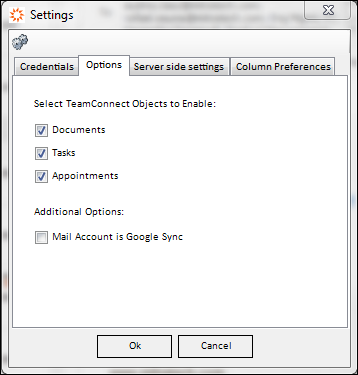
Syncing Outlook with Google Mail
