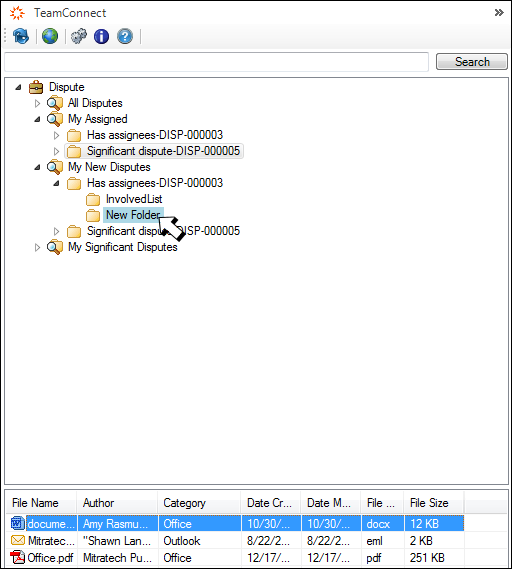To move one or more document(s) in the TeamConnect Outlook plug-in, click on a document within the pane and drag the file up to the desired folder. You can also right-click the file and select Cut or Copy in order to open a different folder and paste it there. Alternatively, click on the document, press CTRL+C, open a new file and click on a document in the that file and press CTRL+V.
Note: When dragging a document from one file to another, a  will appear in the place of the mouse indicator if the file cannot hold the document. If a file is willing to accept a document, a
will appear in the place of the mouse indicator if the file cannot hold the document. If a file is willing to accept a document, a  will appear next to the mouse indicator.
will appear next to the mouse indicator.