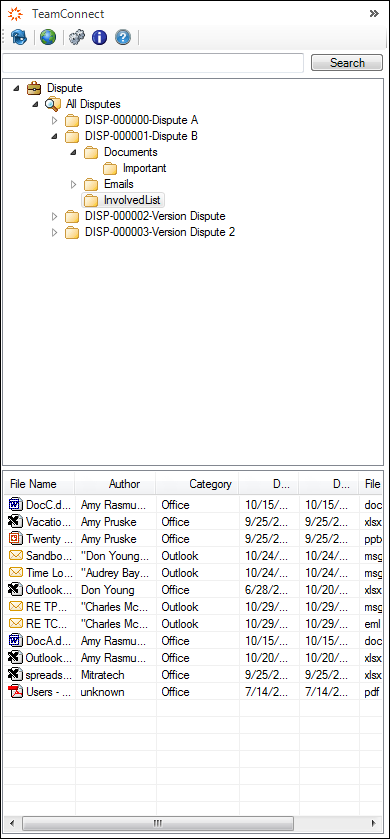With the TeamConnect plug-in in Outlook, users can easily view their documents in TeamConnect from the Matter Folders & Document Pane. The ability to view matter folders and documents from TeamConnect within Outlook eases the process of communication with clients and outside counsel who refer mostly to email. Documents and disputes can be pulled from the Matter Folders & Document Pane and inserted easily into emails, or in between folders.
Hover over a cell in the Matter metadata pane to see the full contents of the document detail.
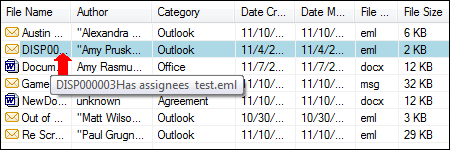
To open a document or email, double-click the item from the list. Note: You may need to expand the folder to view sub-folders.