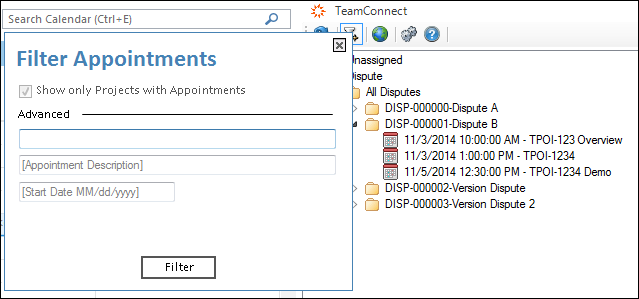Appointments created in TeamConnect and Outlook can be filtered in Outlook Calendar to minimize or maximize what projects or appointments you see in your TeamConnect plug-in pane.
Go to Outlook Calendar by clicking Calendar at the bottom of the Outlook window. To filter appointments, click on the  icon at the top of the TeamConnect plug-in on the right-hand side of the screen. Use the new pop-up window to find an appointment by title, description, or start date, then click Filter to apply the changes. The
icon at the top of the TeamConnect plug-in on the right-hand side of the screen. Use the new pop-up window to find an appointment by title, description, or start date, then click Filter to apply the changes. The  icon will change to
icon will change to  . Click
. Click  to remove the filter. Note: If
to remove the filter. Note: If  is selected but no changes are made, the TeamConnect plug-in will display all appointments created in existing disputes.
is selected but no changes are made, the TeamConnect plug-in will display all appointments created in existing disputes.