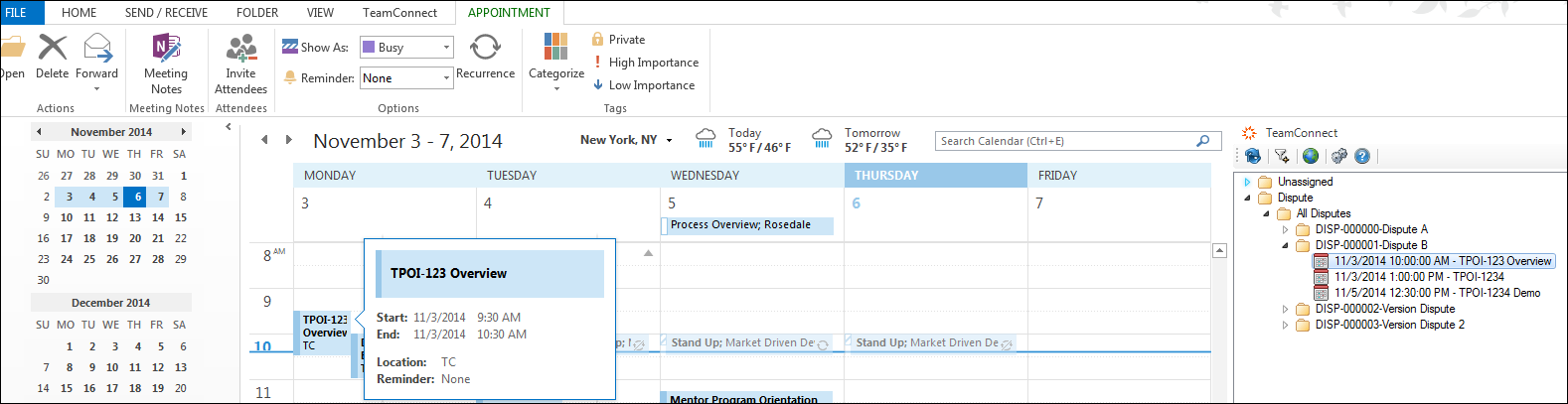TeamConnect appointments are displayed in the TeamConnect plug-in located on the right-hand side of Outlook Calendars. To open an appointment, double-click the blue appointment box within the calendar, or double-click the  icon in the TeamConnect plug-in pane. Note: Appointment details can be expanded by hovering your mouse over an appointment within the Outlook calendar.
icon in the TeamConnect plug-in pane. Note: Appointment details can be expanded by hovering your mouse over an appointment within the Outlook calendar.