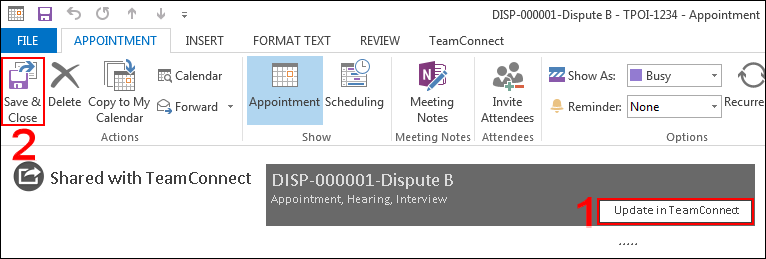TeamConnect categories can be updated by opening the appointment from Outlook without having to log in to the TeamConnect application.
Double-click an appointment from the Calendar to make adjustments. The category title is located under dispute title, and will display any category that was selected when first created. Click the category title (Appointment). Add new categories or deselect the current category to change the visible data and press Select to confirm. Note: If more than one categories are selected, all categories will be displayed, separated by commas.
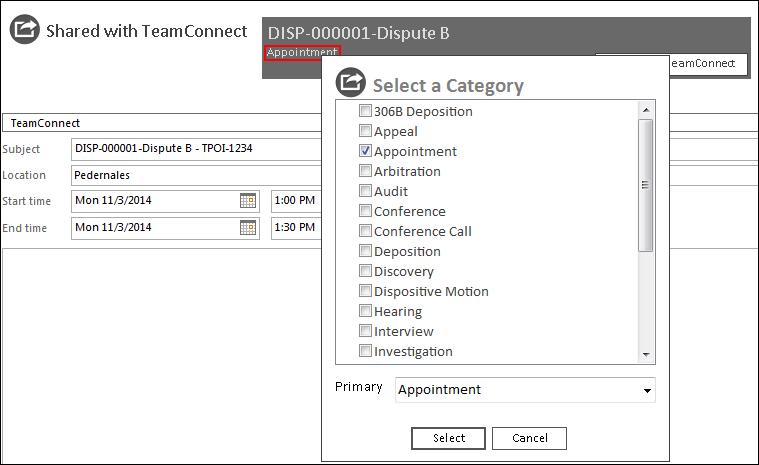
Click Share with TeamConnect, and then click Save & Close.