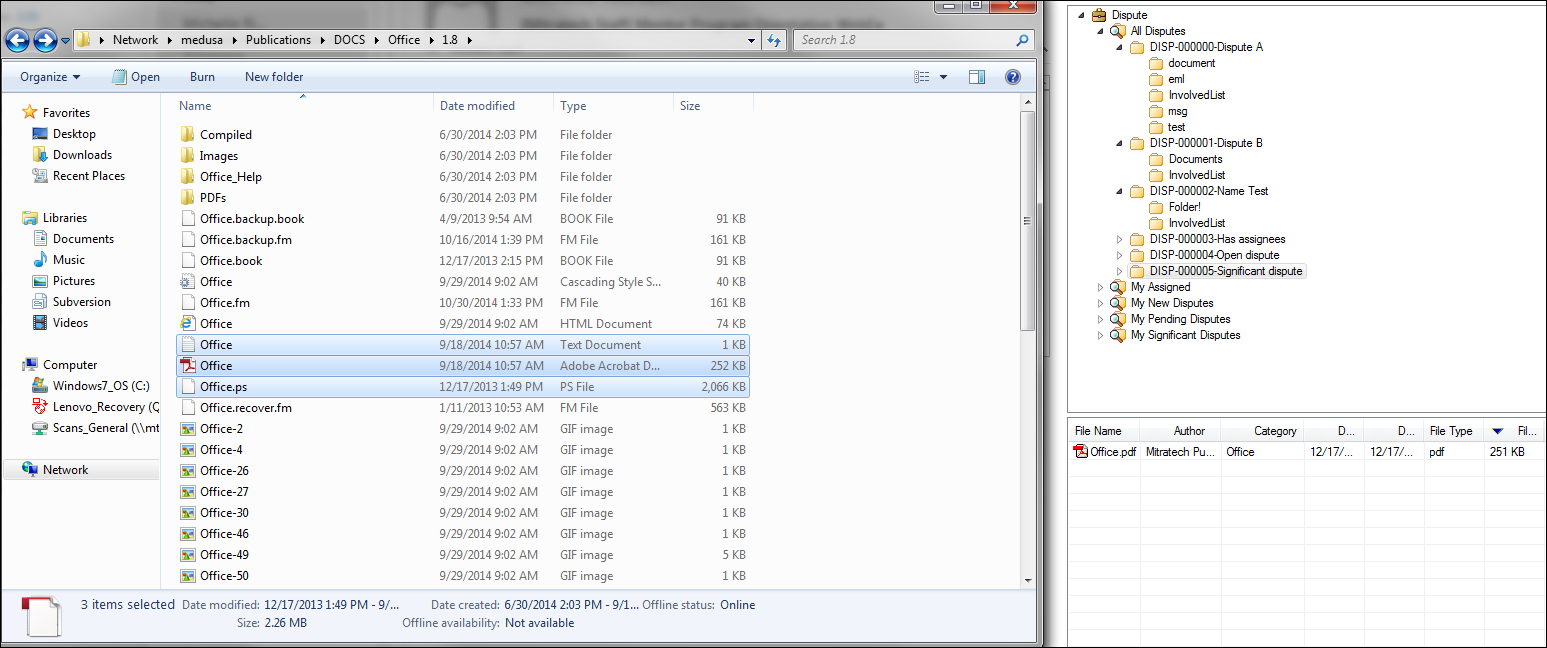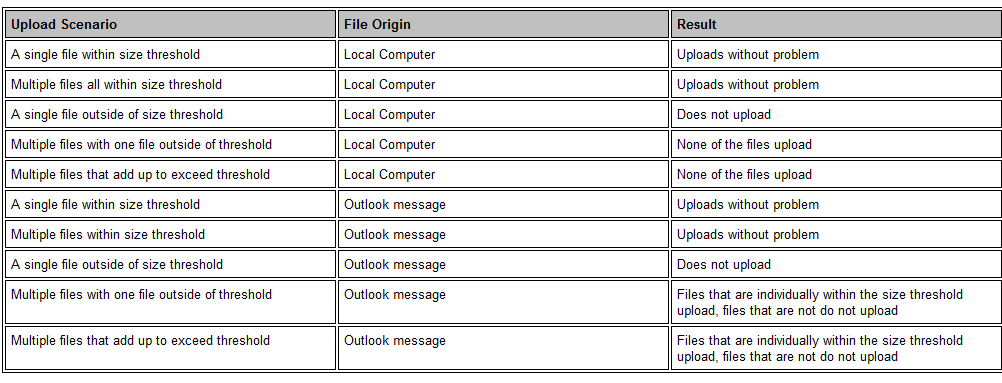Documents uploaded in TeamConnect will appear in the Matter Folders & Document Pane in Outlook. The TeamConnect plug-in in Outlook provides a drag-and-drop interface to move documents from anywhere on your computer to a file in the TeamConnect plug-in, or vice versa. Note: Documents uploaded in TeamConnect must be assigned to a dispute in order to be viewed in that Matter Folders & Document Pane in Outlook.
To upload a document to the TeamConnect document pane, simply drag one or more document(s) from your Windows Explorer and drop it into the desired file. Note: If more than one document is selected to be uploaded and one of the documents exceeds the size threshold, only the documents that meet the requirements will show up in the pane to the right.