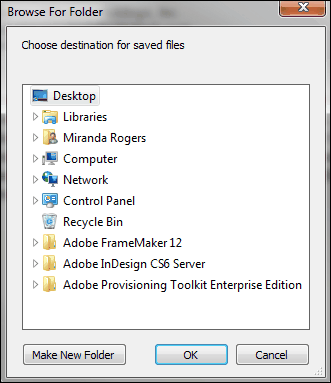Documents can be quickly and easily saved to a local machine from the Outlook TeamConnect plug-in, sparing users the necessity of switching back to the main TeamConnect application.
When one or more documents are selected, they will be highlighted as a visual indication that further action (i.e. saving or deleting) can be taken. Select multiple documents by holding down the CTRL button while clicking the files.
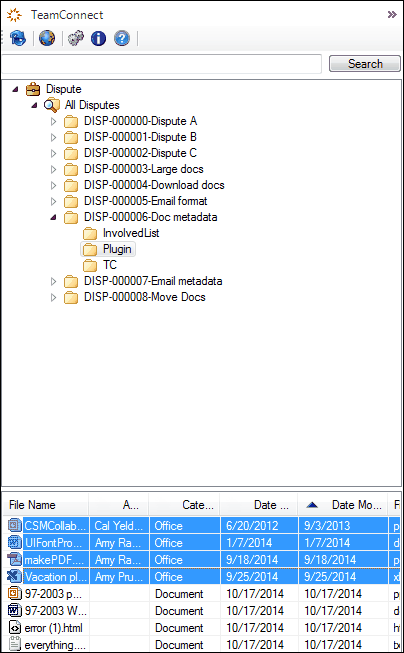
Click the Save icon or right-click any selected file and choose Save from the pop-up context menu to save your file.
Choose a destination in which to save the file. Note: File names will remain as they appear on the server, but duplicate names must have a numeric identifier appended in order to provide uniqueness in the file system.