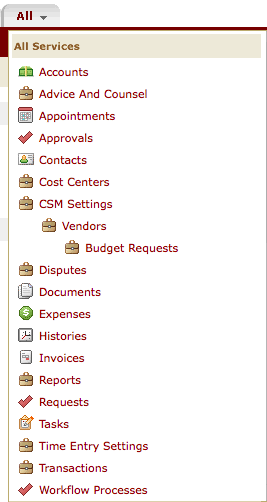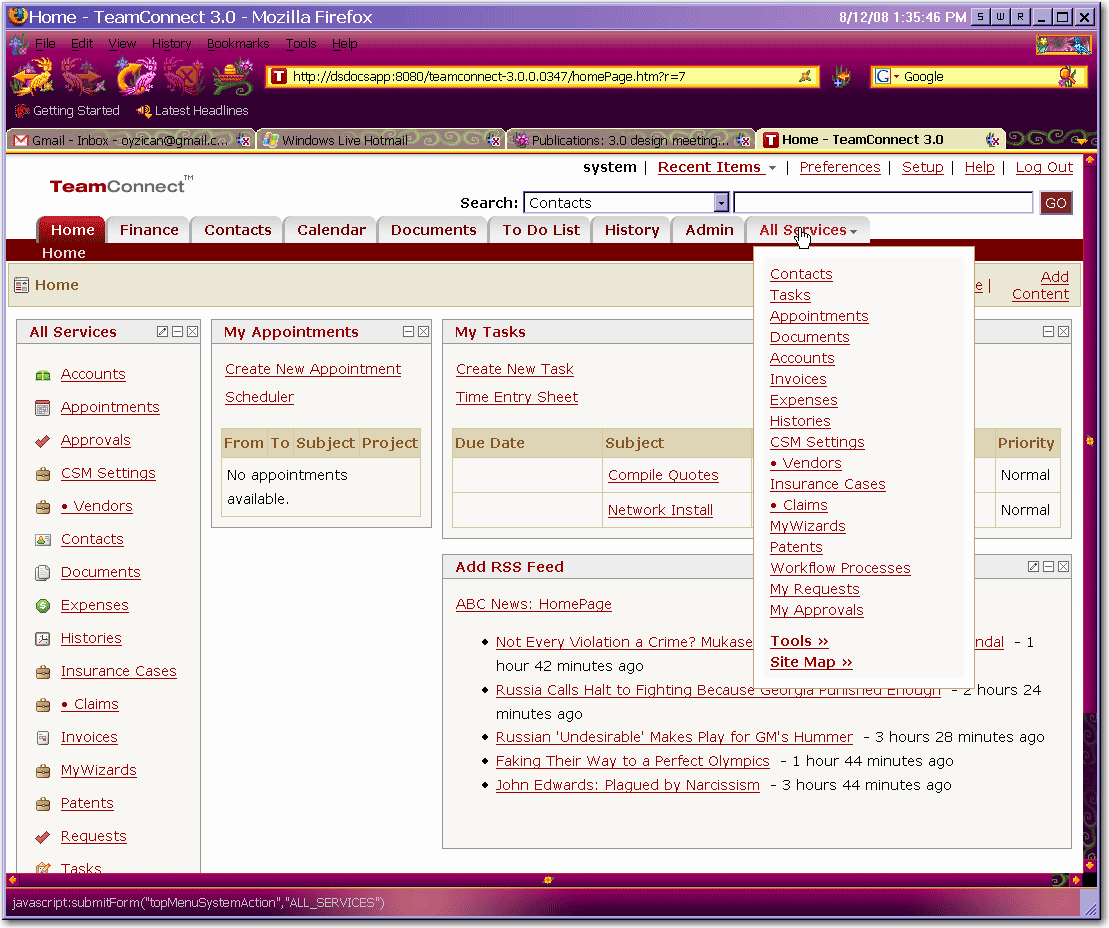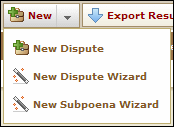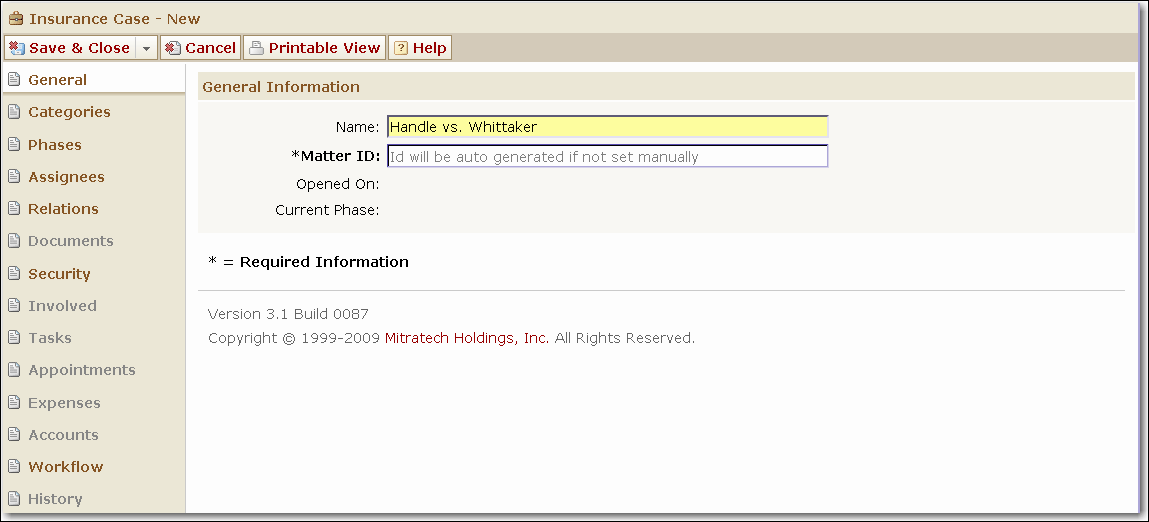1.Click the All tab, and then select the type of project that you want to create, such as Insurance Cases. 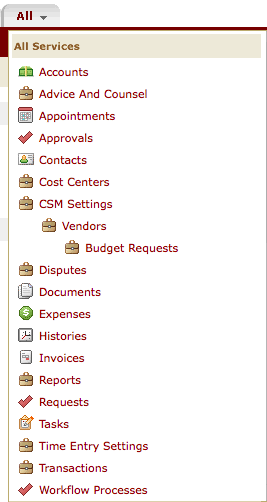 All Drop-Down List You can access projects on the All tab, but your system administrator may have also provided a customized way for you to access projects, such as a portal pane on your home page.
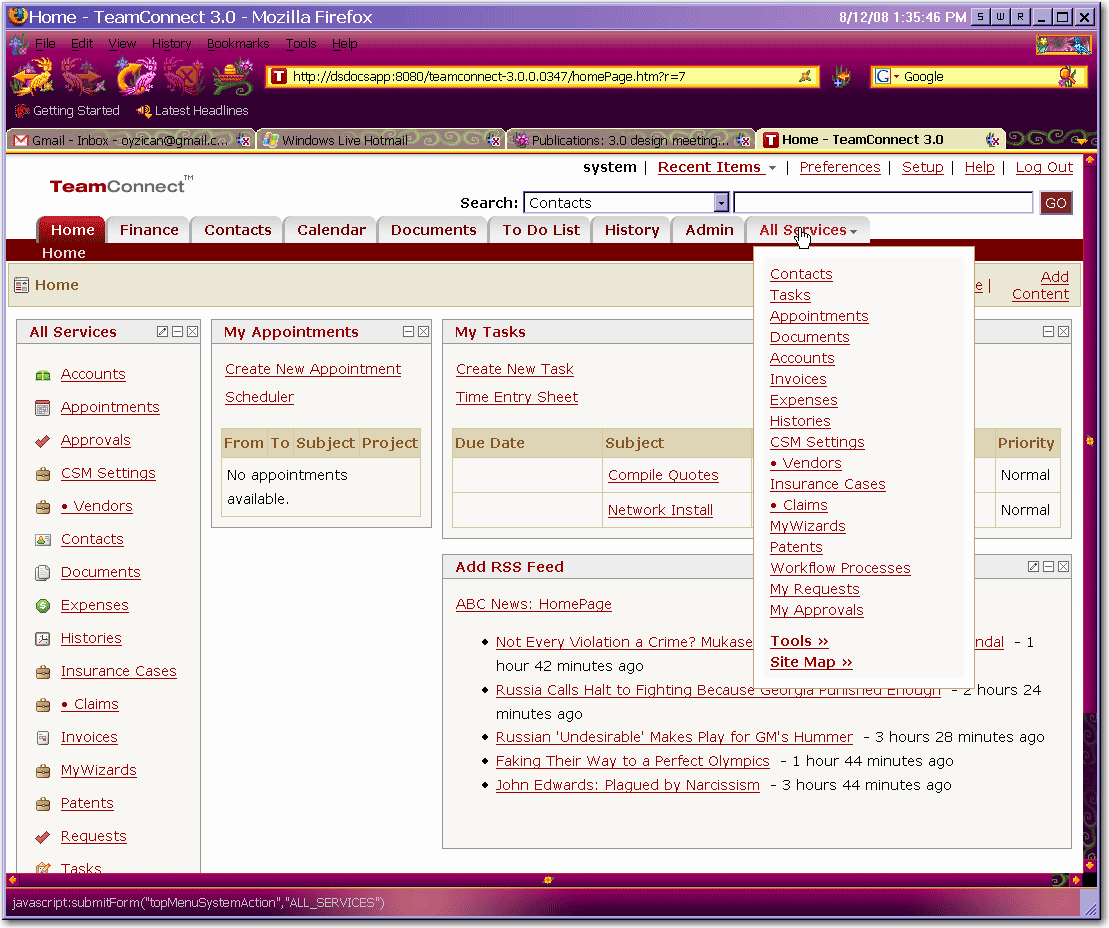 All Drop-Down List 2.On the project list page, click the New drop-down and select an option. 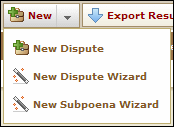 Creating a New Project 3.Complete the fields, depending on the option you selected: oIf you select a wizard, denoted by the  icon, the wizard opens. When the wizard opens, complete the required fields on each page, and then click Next to progress to the end of the wizard. When you click Finish at the end of the wizard, the record is available in the appropriate list view and collection. icon, the wizard opens. When the wizard opens, complete the required fields on each page, and then click Next to progress to the end of the wizard. When you click Finish at the end of the wizard, the record is available in the appropriate list view and collection. oIf you do not select a wizard, the project record opens to its General page. Enter the appropriate data in the available sections and select a save option. See General page field descriptions for more information. 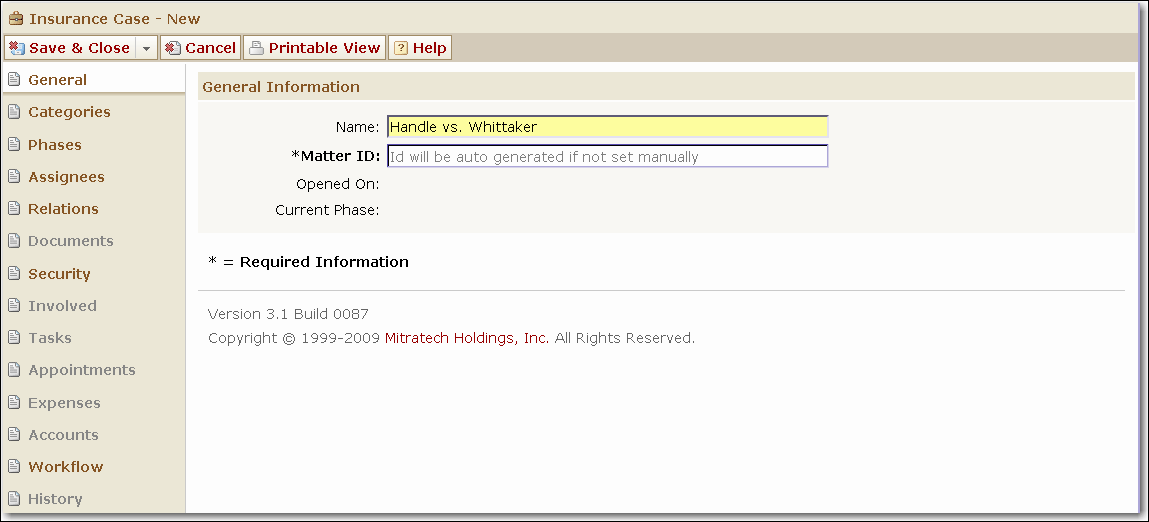 Projects General Page |