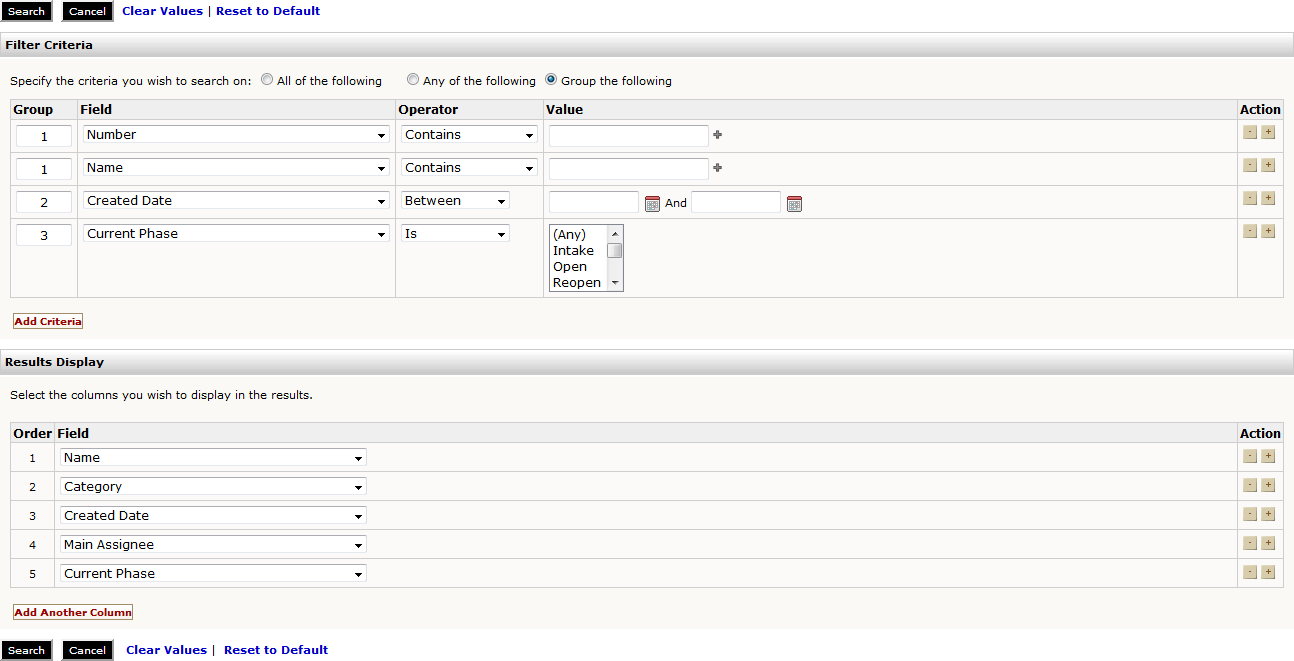Each record type has its own dedicated list page, which has a link for Custom Search. When you click Custom Search to get a new search screen, all of your previous modifications to criteria and result fields are discarded and a search page opens.
The filter criteria can be set to All, Any, or Group-based. These filters operate in the following ways:
•All of the following: All criteria must match for a return, e.g., a search on Country, County, and Employer will not be return a result unless it matches all three criteria.
•Any of the following: One of the criteria must match for a return, e.g., a search on Country, County, and Employer will be return any result that matches any of the three criteria.
•Group the following: Users designate groups of criteria that each operate with AND logic. In the example below, the search will first execute and return results that match BOTH Country and County criteria. If neither or one of these criteria is met, the search will return the next group ("Employer"). The search will then return results matched to the last group ("City"). Users should number the groups in ascending numeric order, with '1' being the first group.