
A typical page displays the areas that you have rights to view. The fields on your page might vary, but the following components are the same:
•Browser Title Bar—Displays the application's name.
•Global Toolbar—Contains links that show your pending work and let you do other common tasks.
•Global Search—Allows you to search for records by their name or number, across one record type or all record types.
•Tab Bar—Contains a set of buttons that provide quick access to record types and functions. In some cases, clicking a tab immediately takes you to a new page. In other cases, clicking a tab button presents a short group of sub-tab links in the line just below the tabs.
•Record Screen Title Bar—Shows the record type that you are working with. For a record list page, the name of the current collection is shown. For an individual record page, the name of the record is shown.
•Left Pane—Provides links that take you to pages related to your current page. If you are viewing a list of records, the links in the left pane primarily point to other collections. For more information about collections, see Viewing Collections of Records. If you open a record, clicking on a link in the left pane opens pages related to the record.
•Body—Contains the main section of the screen, where you work with records, set preferences, use tools, and view home page information.
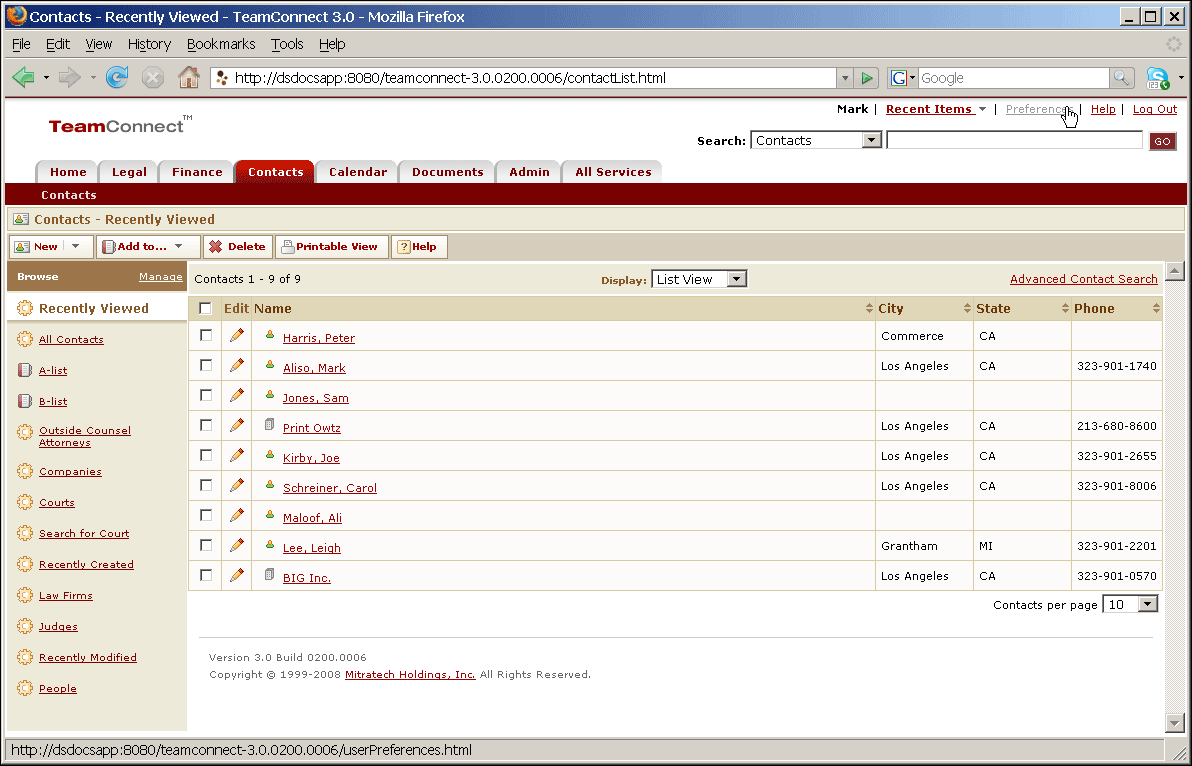
Typical Page
