Use the Assignee page to assign or change the designated project leader. You can change the primary assignee at any time.
1.Search for a project and open it. 2.In the left pane, click the Assignees link. 3.In the Primary column, select the radio button for the user that you want to set as the main assignee. 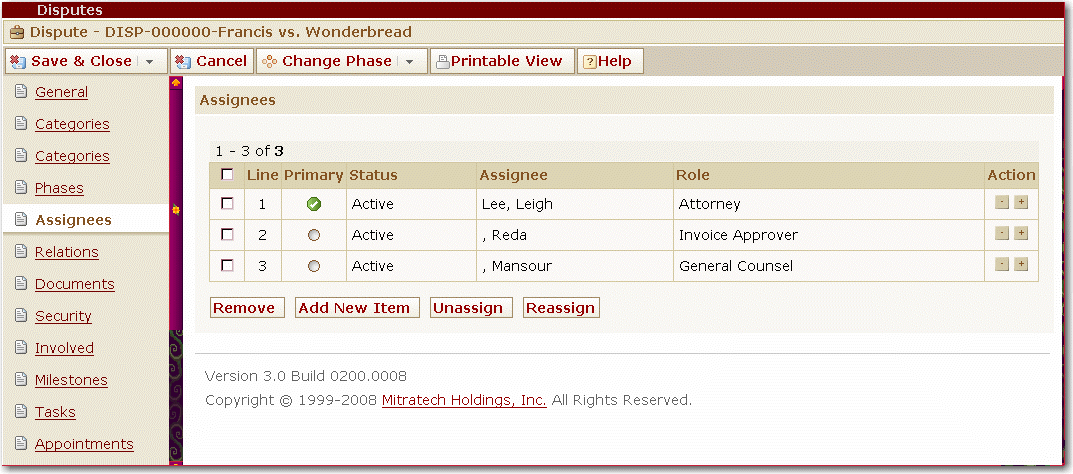 Assignee Page 4.Select a save option. On the Assignees list page for a project, the main assignee is indicated by an asterisk.
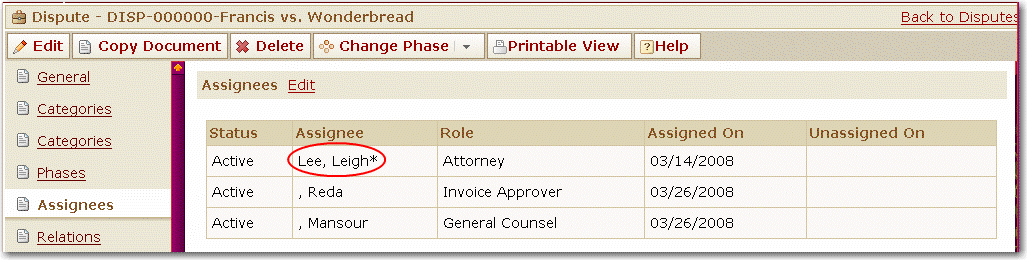 Projects Assignee Page |
