
Users may want to disable objects from Global Search for security reasons or to enhance the performance of the search.
In order to remove objects from global search as well as remove all associated files from the search server, follow the steps below.
Disabling Objects from Global Search
1.Click Setup.
2.Select Object Definitions from the Go to... dropdown menu.
3.Select the object to be disabled.
4.From the General tab on the object, click the check-box for Remove From Global Search.

Disabling an Object
5. Navigate to the Global Search Index Tool and click Refresh.
6. Select the Clean Search Database button from the Search Server subsection at the bottom of the page.
Individual items can be removed from Global Search by adjusting the Privacy setting in Security. Private items that have been indexed will still be searched, but will be shown as "Secured" to users without access to those items.
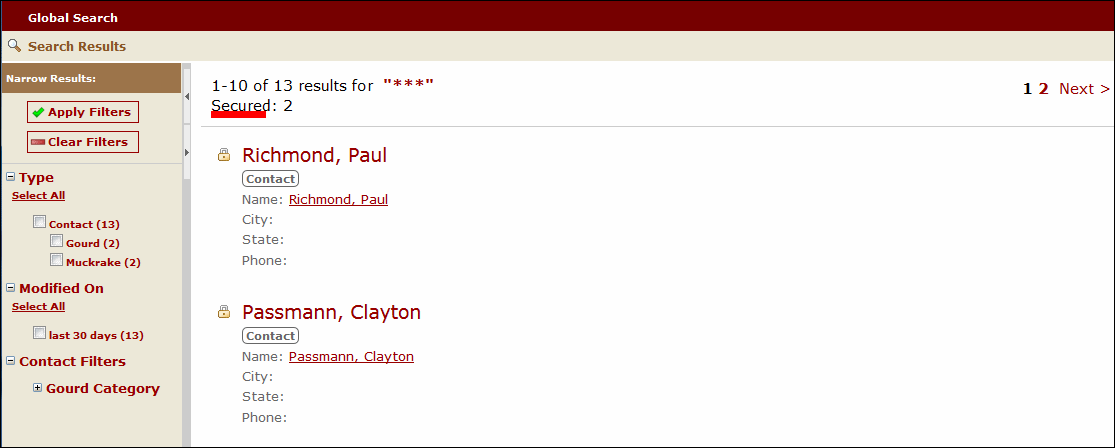
Secured Search Results
