
From any Office or the Outlook plug-in, I can right-click on any document or email (in Outlook) in the TC Documents Pane and I have an option to Edit Document Metadata.
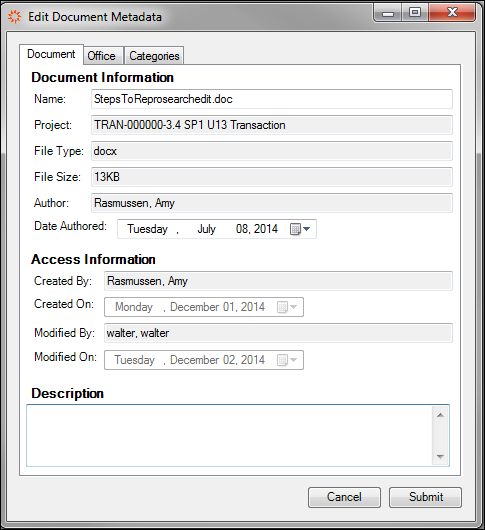
Edit Document Metadata
Users are able to change fields and document information that they would have access to change in the main TeamConnect application. Changes made to the document metadata here will be reflected both in the plug-in as well as the main application.
Document Tab
The document tab contains the editable name and author date of the file as well as other non-editable information fields. Click Submit to finalize any changes to the name field or Date Authored field.
While the File Type is not editable, users can change the extension via the Document Name field. Users will be prompted to click Yes after clicking Submit if they make changes to the extension. While the name will now reflect the new extension, your computer will still recognize the file as its original file type. Changes to the file type should be made in the main application.
Office Tab
Click the Update Office Category checkbox to make edits on the Office tab. These changes will be reflected in the document file bank in the plug-in but not in the Document tab.
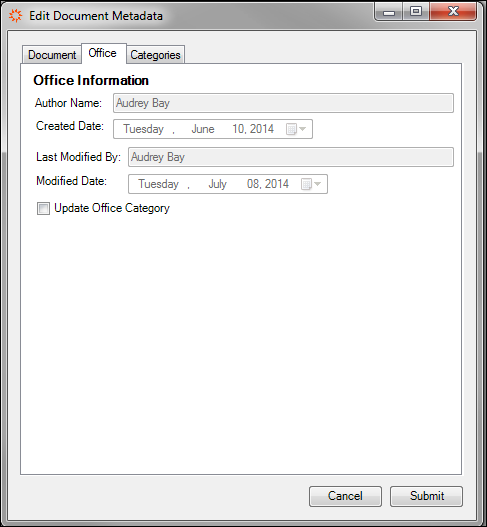
Office Tab
Categories Tab
The Categories tab allows for improved filtering and document management. Click the checkbox next to the desired categories to add that category. Categories inherited from TeamConnect cannot be removed from the plug-in. Likewise, categories added in the plug-in itself cannot be removed after clicking Submit. Categories can be removed in the main application.
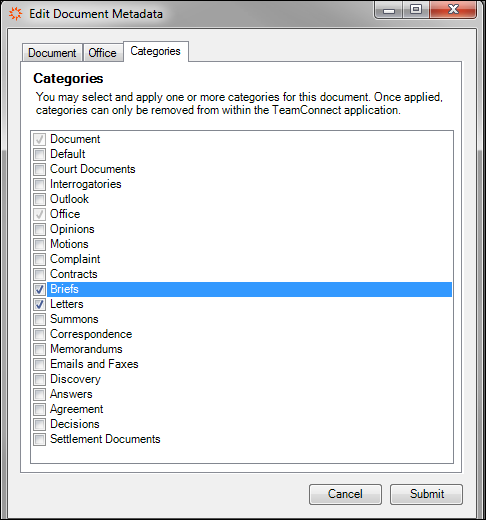
Categories Tab
