
Click a radio button under the color theme that you wish to use as the default for all users in the application. This theme controls the background and font colors used in nearly all pages in TeamConnect. Individual users can still change their color theme through their Preferences/Appearance page but, if they do not make an explicit choice there, they will see the theme that you select here.
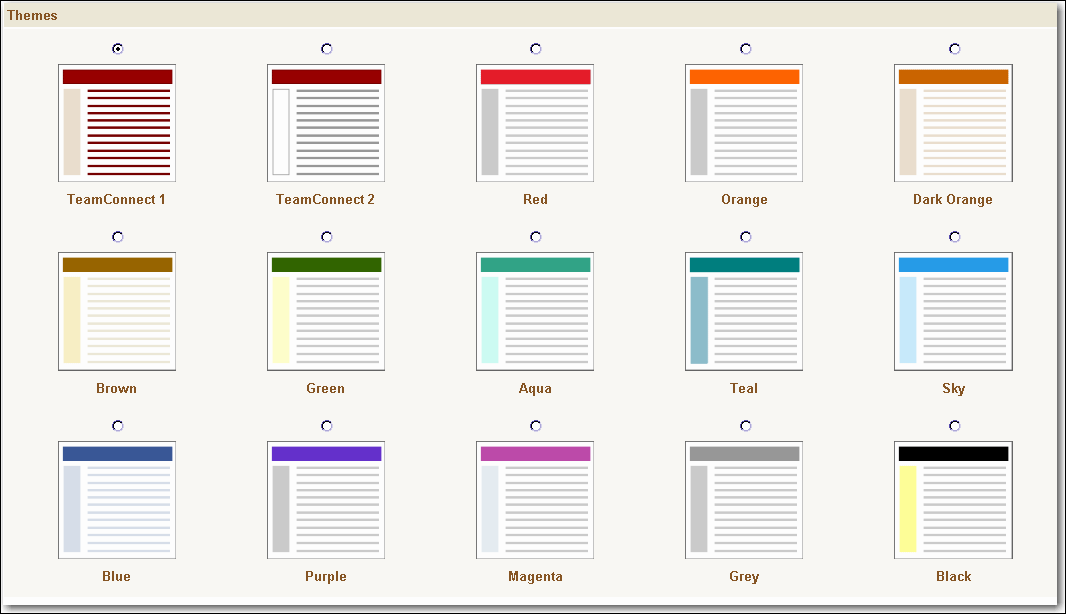
Themes Section
