
It will be necessary, at times, to update information on a task, like changing the due date or status of the project. All changes can be done through Tasks in Outlook, eliminating the need to switch between Outlook and the TeamConnect application.
Double-click on a task to open it. From the pop-up window, all data fields can be changed to reflect the updated task. Click on Update in TeamConnect and then click Save & Close.
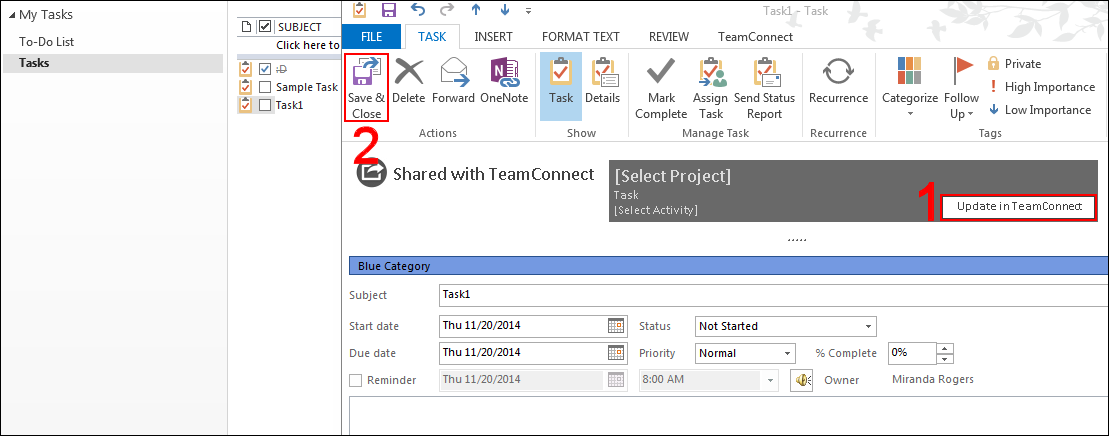
Updating in TeamConnect
