Create tasks for deadlines associated with the matter so that you have a reminder of the tasks to complete for the deadlines.
1.From the Deadlines page, specify which deadlines you want to create tasks for by selecting the check-boxes to the left of the deadline. You can select all deadlines by clicking the first check-box. 2.Click the Create Tasks button. 3.From the Create Task popup, select an Assignee for the task. 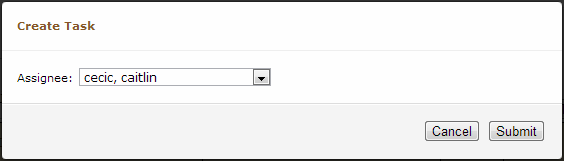 Create Task Popup 4.Click Submit. After you create a task, the  icon appears in the Created Events field of the table of deadlines to indicate that a task created. If the icon does not appear, refresh your browser. icon appears in the Created Events field of the table of deadlines to indicate that a task created. If the icon does not appear, refresh your browser.
To create tasks for a deadline, you must create them from the Deadlines page of the matter. You cannot create them from the Calendar tab.
|
1.From the row with the deadline, click the  icon. icon. 2.Click Edit to edit the task. See Creating or Editing Tasks for more information about editing a task. |

