
You can configure the following Admin Settings from the Search Results page:
•Default Global Search object and Global Search parameters—For global searches, select the default record type to search. Set global search term requirements.
•Default Search results display and parameters—Set the number of search results that display per application page. Set the maximum search results that display.
•Search timeout threshold—Set a maximum time (seconds) that the system performs a search.
•Search across Projects—For certain search fields, you can set searches to find results across different projects (or all custom objects).
•Enable Custom Search—Turn the Custom Search feature on or off.
A conceptual overview of the settings follows. If you prefer to skip to the procedure for configuring the settings, see Setting Up Search Results.
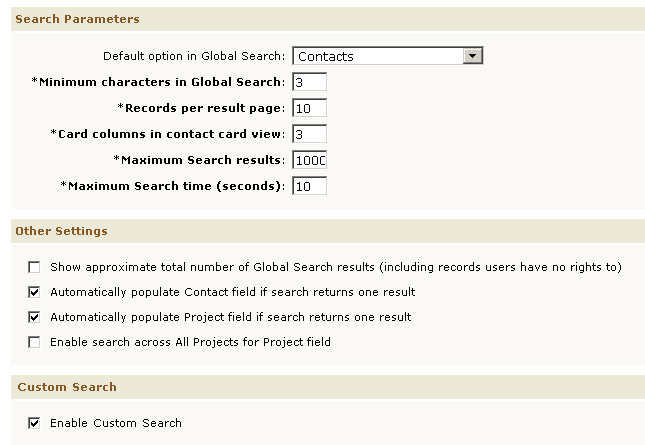
Admin Settings - Search Results Page
