
Tender Request functionality is designed to be utilized by clients with Collaborati Spend Management (CSM) 4.0 Update 4 and later. Collaborati Spend Management users prior to version 4.0 Update 4 (4.0.4) can examine the CSM 4.0 Update 4 release notes found here for more detail.
Collaborati users are able to submit, approve, reject, and renegotiate tender requests from within the application.
From the Tender Requests section of your home screen, select any individual request or click the View All Tender Requests link.
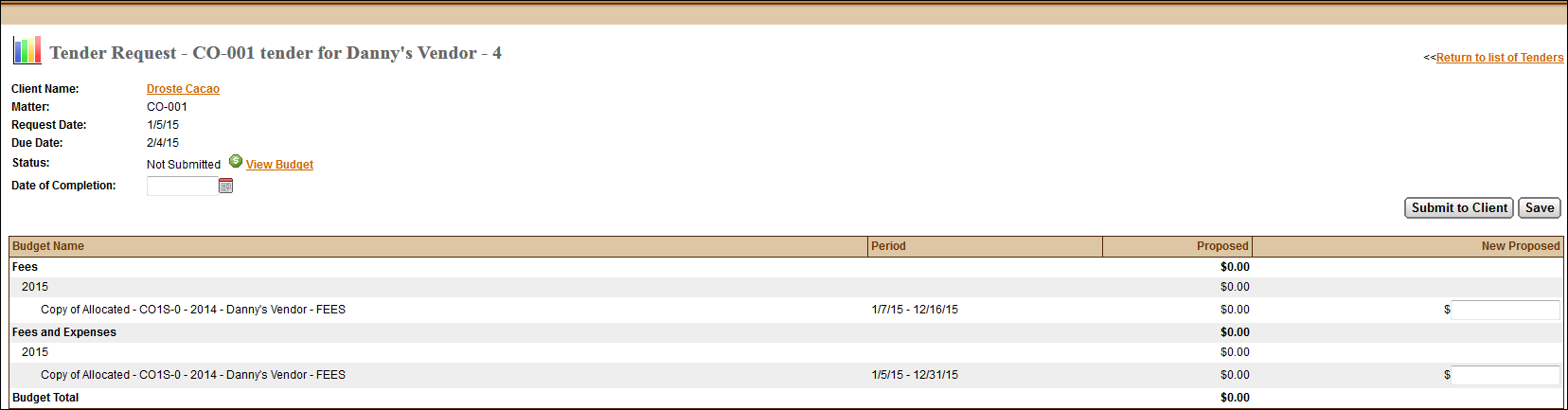
Submitting Tender Requests as a Vendor
Users are able to view the Client Name, related Matter, Request Date, Due Date, status, and budgetary information related to the request. Users can enter new values in the New Proposed entry fields to renegotiate values. Click Submit after adjusting these fields to send your new offer.
Collaborati users can add documents to be submitted with the tender request at the bottom of the Tender Request screen. Click Browse, select the document, and click Upload File to attach the document.
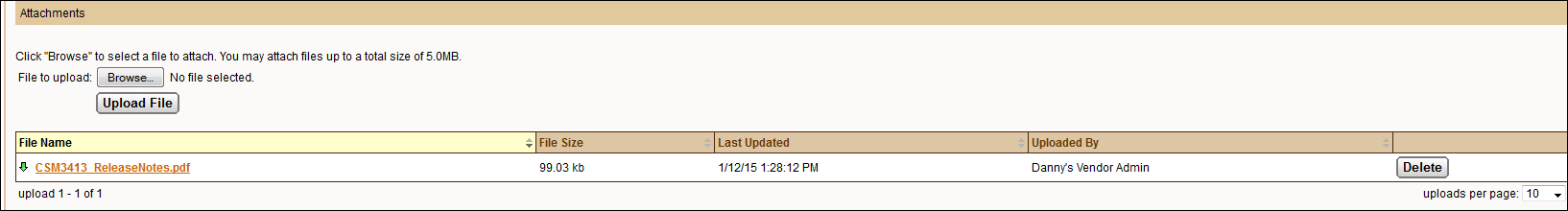
Attaching Documents to Tender Requests
