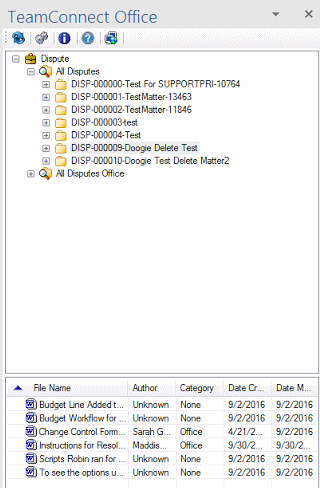The following page details functionality available from the Options subtab of the Settings menu.
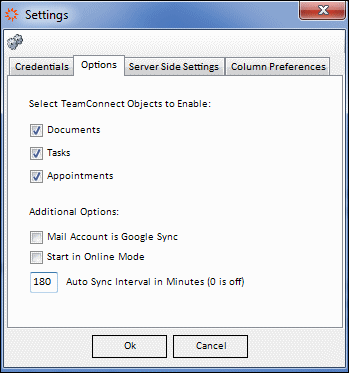
Options tab on Settings (Outlook)
Autosync/Background Sync Intervals
The Auto Sync Interval allows users to set the plugin to sync enabled items automatically after a predetermined amount of time. This setting applies only for Outlook users. Set the value to '0' to disable this feature.
Working in Offline Mode
Checking the Start in Online Mode will cause the plugin to initiate sync upon load for each time you open Outlook or an Office product. Note: The default setting for this box is checked.
Leaving this block unchecked will result in the plugin opening in offline mode. Offline mode may help expedite processes by preventing unnecessary sync upon opening the program.
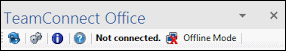
Once in the program, click the Offline Mode icon (above) to enable Online Mode. The user will need to navigate to each desired object and turn on the Online Mode after starting in Offline Mode. This process will need to be repeated each time the application is closed and re-opened with the default Start in Online Mode left unchecked.