
As an administrator, you may want to forward the approval process to another user from a particular stop in the workflow. This option is available for processes in both the Attention Required and In Progress.
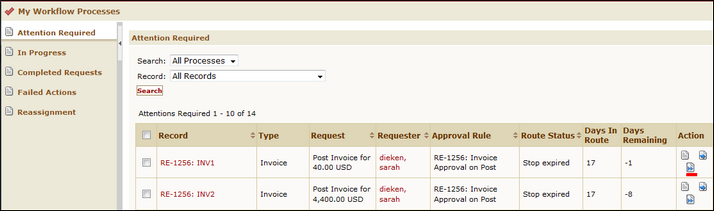
1. Navigate to the Workflow Processes page.
2. Click the Forward icon on the right side of the records.
3. Select which stop you want to forward to from the dropdown menu.

Note: If a workflow is on the final stop, TeamConnect will display a message stating that there are no more stops left to forward to.
